Low Hanging Fruit (LHF) is a one- or two-page (up to you!) newsletter for school librarians.
Page one is content that we provide. You can just download/print and/or email it and be done.
Or you can customize page two (we’ll tell you how below) so you can easily share the news about the happenings in your own library with those in your building and community. Put it in the staff room, tack it up on bulletin boards, send it home with students, and/or use it however works best for you.
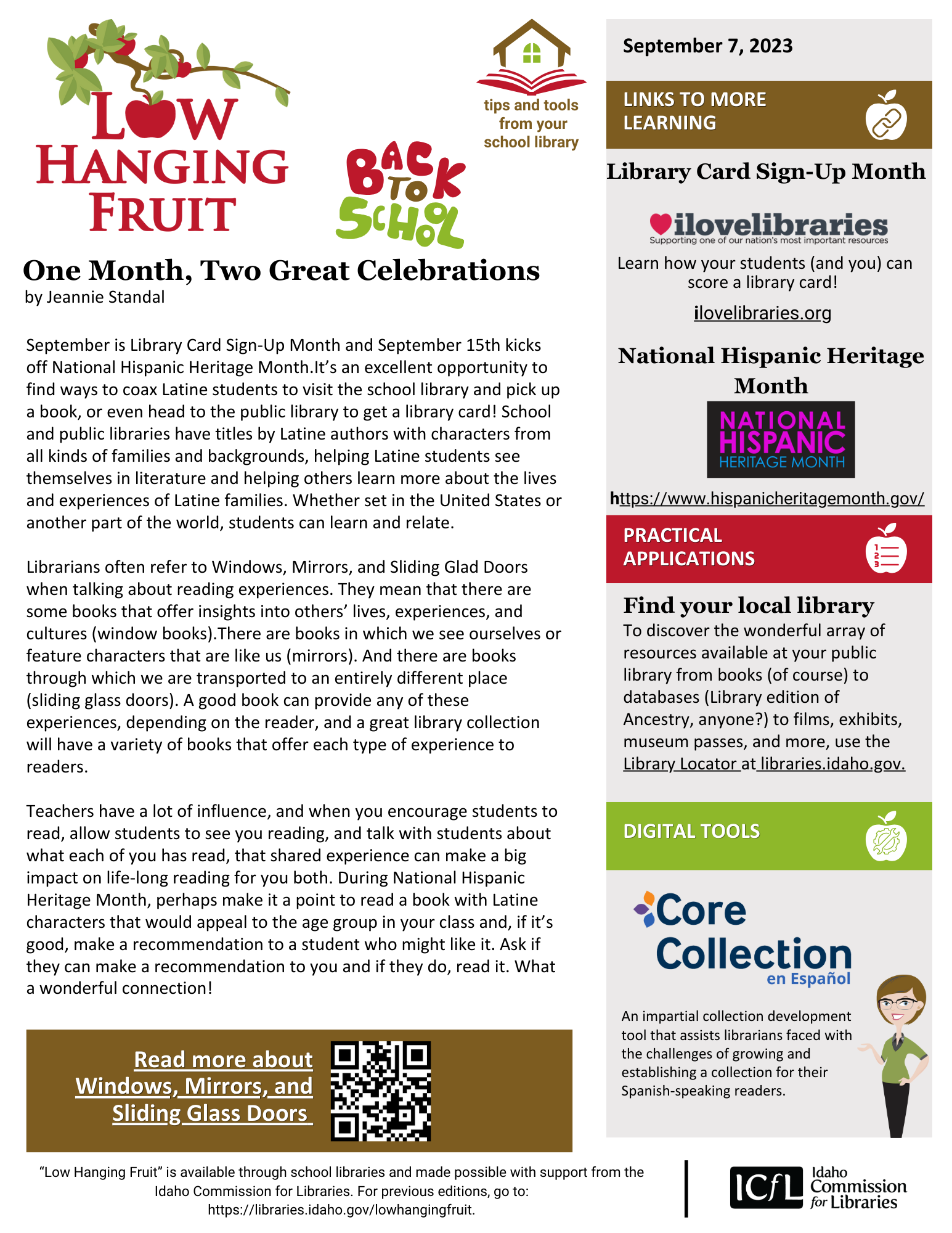
Download the Current Issue
There are three choices for downloading the current LHF issue:
Customize the Newsletter
So how can you add your own content to page two of LHF? That’s easy — in Canva. If you haven’t explored this design platform, check it out! Schools can request an account for free that is very robust and designed with educators in mind. It is for schools, districts, and students. There are too many resources to list here, so go explore.
In Canva, you can easily edit every element of a PDF:
- To get started editing page two of LHF, open Canva and create a new document that is 8.5”x11.”
- Click on “Uploads” (far-left panel), click “Upload Files,” find your PDF of page two, and double click.
- Your PDF will go into the “Projects” folder — just below “Uploads” in the far-left panel. Just drag the PDF into your blank design page and you can edit everything on the page (text and graphics).
- When your customized page two of Low Hanging Fruit it complete, click on “Share” (far right at the top).
- Click “download”, then select the following settings:
- Change PNG to “PDF Print”
- Select the page (if you have more than one)
- Change the color profile to CMYK for a little better printing quality
- Click the purple “download” button. Your doc will be saved where your “downloads” are on your computer.
Feel free to contact us with questions or comments.
Jeannie Standal — jeannie.standal@libraries.idaho.gov
Marina Rose — marina.rose@libraries.idaho.gov
