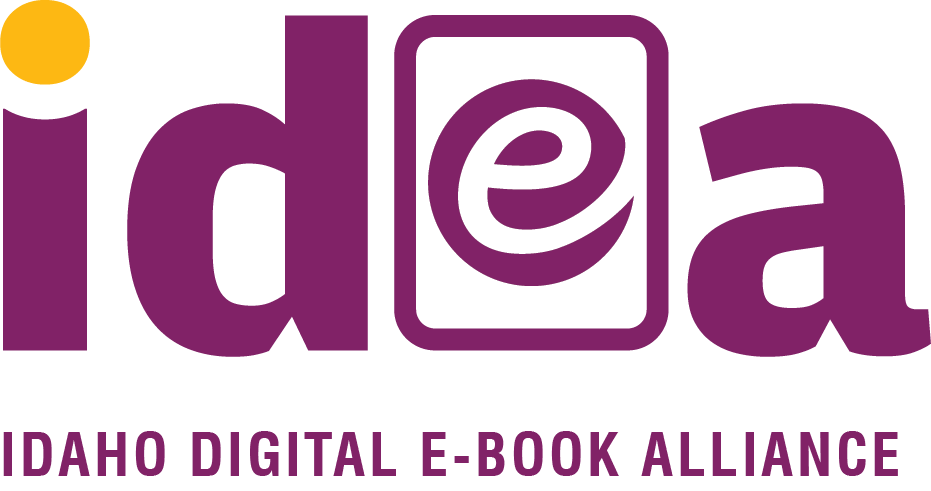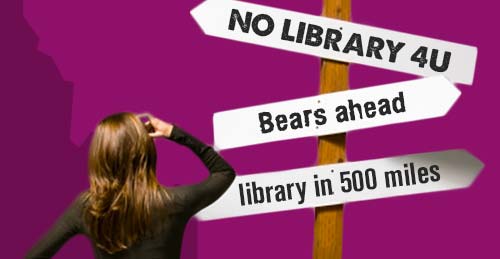Students may obtain access to and borrow items from the IDEA collection at the school district level via the Sora app. There are no initial or ongoing costs to school districts. OverDrive connects with your existing sign-in method to authenticate your users. OverDrive does not collect data or have students create accounts. Through the authentication process, student data is protected and students will not need a special library card to check out materials.
FAQs
IDEA EVENTS
JUMP TO:
| Promotional Materials |
|---|
| Bookmarks, Posters, Getting Started Guides for schools using the Sora app |
| Print Ready IDEA Bookmark sheets for Schools: |
FUNDING PARTNERS
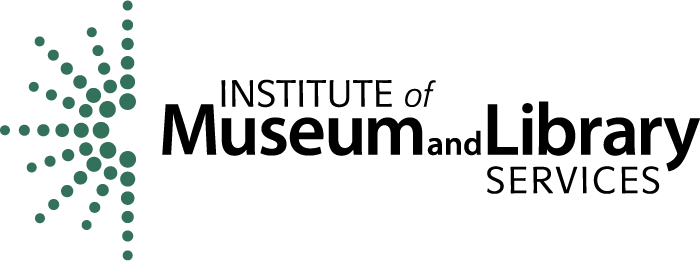


This program is brought to you by the Idaho Commission for Libraries and was made possible, in part, by the Institute of Museum and Library Services.
For more information on the IDEA project in Idaho, please contact Marina Rose at marina.rose@libraries.idaho.gov at the Idaho Commission for Libraries, 208.639.4165.