LITT: Digital Resources
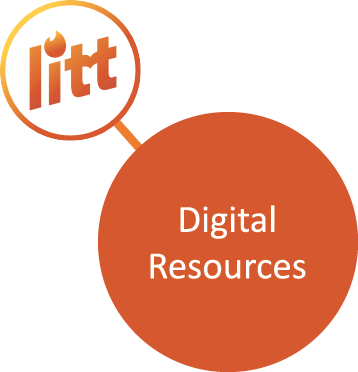
Join us to discuss and learn more about digital/electronic resources in Idaho’s libraries, including the IDEA collection, OverDrive, and the LiLI databases.
The Idaho Digital E-Book Alliance (IDEA) is a statewide partnership between the Idaho Commission for Libraries (ICfL), public libraries, and school libraries to expand access while reducing barriers to digital e-books and e-audio content via OverDrive via Libby and Sora.
The LiLI Databases are freely available to all Idaho residents and include full-text of thousands of magazines, professional journals, reference materials, and newspapers; personal and professional development databases, such as auto repair, reader’s advisory, practice exams for college, and computer/software literacy.
Subscribe to the LITT: Digital Resources listserv:
Check the LITT Events widget on the right for the next LITT: Digital Resources chat date and time.
Agendas & Notes from Past LITT: Digital Resources/IDEA meetings
OverDrive/Libby:
LiLI Databases:
LiLI Tutorials & Archived Webinars
Chilton Library Product Support
Conferences/Events:
Electronic Resources & Libraries, March 3-6, 2024
Articles/Further Resources:
Here’s a recap of what was discussed:
- Most folks use vendor-provided statistics and don’t have specific metrics for continuing subscriptions
- In general, if usage declines, a digital tool may be considered for removal from the library’s offerings
- Oneida County Library partners with their local school district to provide annual training on the LiLI Databases to school district staff. A great way to share the library’s resources with the community!
- Public libraries have seen a steady increase in digital book usage (OverDrive) and a general decline in physical item checkouts. This is especially true for audiobooks. Here’s a visual of the increase from Boise Public:
- There is some frustration from school library staff when students try to link their school account and public library account Sora. Public libraries were suggested to partner with their local schools to provide training and mutual support for Libby/Sora access. Here are some guides that may help folks get started:
- Getting Started with Libby – Oneida County Library District
- Getting Started with Sora – Oneida County Library District
- Checking Out eBooks and eAudiobooks – Boise Public Libray
- Libraries are trying to meet the needs and requests of their communities when it comes to digital resources, but budgets are always a constraint. Streaming and downloading services (such as Kanopy, Hoopla, and OverDrive) seem to be the most popular, but there is high demand. Boise Public compiled this FAQ to explain long waitlists and costs associated with these services.
Activity | Agenda | Notes |
| Introductions |
| |
| Discussion & Demonstration |
| Marina gave a demo of each database’s accessibility features: WorldBook accessibility features: 1. Read aloud 2. Change voice 3. Change text size 4. Change to dyslexic font 5. Translate language 6. Double-click on a word in an article; it should give you a define option. Note: not a paid subscription if you start at Lili.org EBSCO New interface accessibility in pdf. Chilton Page mask to focus option Gale eBooks Book view will not show accessibility options. |
| Discussion & Demonstration |
| Marina gave a demo of the accessibility features in Libby. Libby does not have the double click and define option; Sora does. Sleep timer option |
| Discussion |
| Dyslexia font is a huge help. It should be the default font due to many undiagnosed and easier for people with dyslexia. Overdrive accessibility features in Sora need to be added to Libby. Discussion on accessibility at the library and removing fees so people will continue to visit. |
| Wrap-up |
| Meeting ended at 2:56 PM |
Agenda:
| Introductions |
|
| Discussion & Demonstration |
|
| Discussion & Demonstration |
|
| Discussion |
|
| Wrap-up |
|
Agenda:
| Introductions | Introduce yourself: name, library, favorite self-care activity |
| Discussion & Demonstration |
|
| Announcements |
|
| Discussion |
|
| Wrap-up |
|
Agenda:
| Introductions | Introduce yourself: name, library, favorite holiday treat |
| Discussion | Every participant shares their favorite digital resource from their library and what they like most about it. |
| Discussion | Is there a digital resource(s) you wish your library had access to? Other than budgets, what’s stopping your library from gaining access to this resource? |
| Wrap-up | Thanks, and announce the next LITT chat meeting in March. ShareIdaho Cost Share Discussion in January. |
Agenda:
| Introductions | Introduce yourself: name, library, what you hope to learn today |
| Updates | Statewide RLA – only five public libraries in Idaho without ebook access, and 40 of 108 school districts are connected. |
| Discussion | Common Issues or Questions you receive from patrons – how do you handle those? What do you need more support for? What does that support look like for you? |
| Discussion | RLA lending agreements – share concerns/methods, and discuss quarterly RLA meetings. Future of the RLA. |
| Discussion | Future of LITT: IDEA chats – becoming more generalized; Digital Resources will be quarterly. Feedback on this structure and what topics you would like to discuss. |
| Wrap-up | Thanks, and announce the next LITT chat meeting in December. ShareIdaho Cost Structure chats – November |
Notes:
Here are a few key takeaways from the discussion (and answers to questions that weren’t answered in the session.)
- Spending content credit:
- I received confirmation from our Overdrive rep that content credit never expires! So, if you have content credit you’re rushing to spend, rest assured you have plenty of time to spend those funds.
- Sora:
- Sora is the K-12 school version of the Libby app. It works differently than Libby, and schools must sign up as a district to gain access. Unfortunately, since Sora is so different from Libby, public library folks usually can’t train their school library counterparts to use the app. Dylan and I will continue to work with OverDrive to come up with a solution. In the meantime, Overdrive offers 30-day demos of Sora – you can request a demo account here.
- Search across multiple libraries feature.
- Dylan conducted a live demo of the current Libby workaround for checking multiple overdrive collections for a title. If you’d like a demo, let us know!
- OverDrive Back-End
- Anna Langrill, from Ada Community Library, demonstrated how to create custom carts and pull Insights reports in the OverDrive Marketplace.
Questions or comments about LITT: Digital Resources chats? Contact Marina.

