LITT: Digital Inclusion
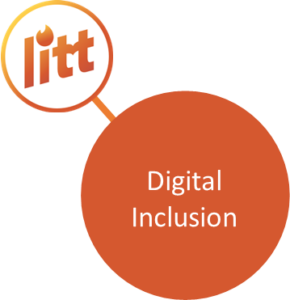
Digital Inclusion is the work that ensures that everyone has access to information technologies. It includes five elements: affordable broadband, devices that meet user needs, digital skills training, technical support, and applications and content that meet user needs. For more information on digital inclusion see the ICfL’s Digital Inclusion page.
The LITT: Idaho Digital Inclusion listserv is a great way to stay connected between chats. Check out our listserv guidelines before posting.
Subscribe to the LITT: Idaho Digital Inclusion listserv:
Our next LITT: Digital Inclusion chat will be held in July, 2024.
Notes from Past LITT: Digital Inclusion Chats
Digital Inclusion 101
- Definitions from NDIA: https://www.digitalinclusion.org/digital-inclusion-101/
- Digital Inclusion: Digital Inclusion refers to the activities necessary to ensure that all individuals and communities, including the most disadvantaged, access and use Information and Communication Technologies (ICTs). This includes five elements: 1) affordable, robust broadband internet service; 2) internet-enabled devices that meet the needs of the user; 3) access to digital literacy training; 4) quality technical support; and 5) applications and online content designed to enable and encourage self-sufficiency, participation, and collaboration. Digital Inclusion must evolve as technology advances. Digital Inclusion requires intentional strategies and investments to reduce and eliminate historical, institutional, and structural barriers to technology access.
- Digital Equity: Digital Equity is a condition where all individuals and communities have the information technology capacity needed for full participation in our society, democracy, and economy. Digital Equity is necessary for civic and cultural participation, employment, lifelong learning, and access to essential services.
- Digital Skills: American Library Association’s definition of Digital Literacy via their Digital Literacy Taskforce: Digital Literacy is the ability to use information and communication technologies to find, evaluate, create, and communicate information, requiring cognitive and technical skills.
Open Conversation on Digital Skills Resources, Barriers, and Websites
- Idaho Digital Skills offers Idahoans free online learning tools to increase their digital skills. Various tools and resources are available, from lessons for using a mouse to help applying for jobs online. Lessons are available in English and Spanish.
- GCF is a website with free resources and tools for learners to acquire the necessary skills for 21st-century life. Lessons are available in English and Spanish. It requires basic literacy skills.
- Cyber-Seniors provides free technology support and training for senior citizens. They have a toll-free technology help number.
- Learn to use the most popular software programs from Microsoft Office, Adobe Photoshop, and the Windows and Macintosh operating systems. All LiLI databases are free for Idaho residents.
- Senior Planet has free online courses for older adults. For a fee, you can also access their lesson plans and handouts to provide technology classes in person.
- ChatGPT as a tech help resource? Are we going to start learning more prompts for AI chatbots? The human element is still needed for the proper use of AI.
- Explanation of e-branch services and web development services. The ICfL staff are available for 1-1 questions for e-branch or other tech-related questions.
- Overview of the Digital Access for All Idahoans plan and purpose of this LITT chat
- Folks talked about some barriers to technology access that they’re noticing.
- What about charging cable policies? What requirements are in place that might make it difficult for folks to charge their phones? Do they have to have a library card? If you place cords out for folks, how do you minimize theft? Shorter cables were discussed, but some issues are inevitable.
- What about the barriers to folks trying to sell many items online? There is more demand for online selling, but sites like eBay, Facebook, or Craigslist can be labor-intensive and have risks.
- There was a discussion of helping folks with refinancing homes and other forms and how to walk through the process without filling out forms on someone’s behalf.
- Libraries said they can’t handle all the tech support questions. Some libraries rely on outside contractors for library tech support, but they handle all the day-to-day issues themselves.
- There was a question about inclusive and accessible technology for vulnerable populations, i.e., aging individuals, those with disabilities, folks experiencing housing insecurity, and immigrant populations. They’ve also noticed a need for languages beyond Spanish, i.e., Somali or other regional dialects.
- Google Docs has better translations than just Google Translate. Docs have multiple languages, and when proofread by native speakers, they say it is a really accurate translation. It also keeps the formatting consistent.
- For devices, Empowering Parents and Computers 4 Kids provide needed devices to families to help with schooling. The Idaho Assistive Technology Project provides device lending to folks with disabilities.
- Idaho Digital Skills has Digital Navigators and a Resource directory for finding digital access services across Idaho.
- Tech support basics include the ever-popular “Google” and “Have you tried turning it off and on again?”
- Common tech problems:
- There are frequent issues with various cataloging systems and updates. It can also be complicated to deal with these issues in the context of a larger library consortium.
- Tech compatibility issues. They got a brand-new printer, but it wasn’t compatible with their current desktops. And the Google Chromebooks won’t work with it either.
- Some libraries prefer Macs for tech support and ease of repair.
- Patron tech problems:
- Libraries shared examples of helping patrons with information requests and step-by-step instructions for researching and answering their questions using technology. After the walk-through, the patron could duplicate the process to find the needed information.
- There was also a question about fielding patron questions about internet access. How should libraries explain internet filtering? Librarians aren’t legislators or lawyers, but they are information specialists. Typically directing patrons to the relevant state and federal law, in this case, Idaho Code § 33-2741 and the Children’s Internet Protection Act (CIPA), and explaining the importance of compliance helps the patron understand. If the patron is unhappy with the law, librarians can help them find information on contacting their legislators.
The DAAI Plan Overview
- 5 Elements of Digital Inclusion
- Affordable, robust broadband internet service
- Internet-enabled devices that meet the needs of the user
- Access to digital skills training
- Quality technical support
- Accessible apps and online content
- Idaho’s vision is to support all residents in thriving online, focusing on digital skills, cybersecurity, technical support, public services and resources, and affordable broadband and devices.
- The Digital Access for All Idahoans (DAAI) plan is funded by the Infrastructure Investment and Jobs Act (IIJA) and administered by the National Telecommunications and Information Administration (NTIA). Idaho received $564,706 for planning. Idaho will receive an estimated $6,305,226 for an initial allotment. Two more funding allocations will be available for Idaho, but the amounts are currently unknown.
- The DAAI plan targets particular covered populations. Libraries already serve these folks since 76% of Idahoans are covered populations. The covered populations are:
- Low-income households
- Aging individuals
- Incarcerated individuals
- Veterans
- Individuals with disabilities
- Individuals with a language barrier
- Members of a racial or ethnic minority group
- Those with low literacy levels
- Those who reside in a rural area
- The plan outlines five goals that the ICfL will tackle through a combination of statewide solutions and local and regional subgrants.
- Goal 1: Increase adoption and affordability of broadband technology.
- Goal 2: Improve online accessibility and inclusivity of public resources and services.
- Goal 3: Increase digital skills.
- Goal 4: Spread awareness of cybersecurity and online privacy.
- Goal 5: Increase availability of devices and technical support.
Statewide Programs
- Improving website accessibility
- Promoting Idaho Digital Skills, including the resource directory, digital navigators, and self-guided tutorials
- Workbooks: Digital Access Workbook and the Digital Navigator Workbook
Upcoming Subgrants
- Connecting Communities
- Provides devices and accessories to public libraries to expand digital inclusion, equity, and literacy efforts.
- The next version of the program will be open to more libraries and community anchor institutions, provide Windows laptops, and follow a “learn to earn” model.
- Example programs:
- Oneida County Library provided group training to seniors on topics such as The Google Workspace suite, email, online safety/identifying scams, and internet browsing and searching.
- Ada Community Library, Victory branch, worked with incarcerated individuals to provide weekly digital literacy and tech training in a classroom setting. (Many thanks to the Ada Community Library for sharing more about their program at the LITT!)
- Upcoming subgrants will be available and will target various activities, including digital navigator programs, cybersecurity and digital skills training, technical support, and affordable devices.
- Tips and tricks for upcoming grant applications:
- Gather data for your local community.
- Tie your application back to the state plan.
- Think about community partners, especially partners who serve members of the covered populations.
- Make your grants and programs measurable and sustainable from the start.
- Upcoming grant opportunities from the ICfL are on our website. More information is also available for grants from NTIA.
Questions or comments about LITT: Digital Inclusion chats? Contact Chelsea at chelsea.summerlin@libraries.idaho.gov.

